If you have ever looked at the bank statement, thought it was brilliant but cursed the number of hours it would take to manually convert, I fully sympathize. I wish I could convert bank statements to excel in a sheer second, but back then, I had to spend hours if not days typing up transactions for the spreadsheet. Today, this should no longer be your concern.
Bank Statement to Excel Converter
Key Features to Make Your Life Easier
The list of features included in our bank statement to excel converter will probably save you hours of monotonous typing work:
Instant PDF Identification – Upload any bank statement PDF document, and the system does the rest.
Smart Data Extraction – Read dates, amounts, and transaction names automatically
Multiple Bank Connectivity – It can work with bank statements from various banks worldwide.
Clean Excel File – Nice and clean spreadsheets which look and feel differently
Secured Work– All processing is protected, and the data is deleted after conversion.
Free Use – free of charge, with no hidden fees or usage limitations
Batch Modification – process multiple files at a simple click
How to Use This Tool
All you need to do is paste your bank statement text into the provided field. When using the presented tool, it requires following operations:
Step 1: Paste Your Data
Copy your bank statement data and paste it in the portal below. Currently the tool accepts fields using commas, pipes (|), or another delimiter that is consistent.
Step 2: Review the Format
Please ensure each transaction is on one separate line. It might look like something you can skip at a glance but believe me—you’ll thank us later.
Step 3: Click on the Download Excel
Press that golden Download Excel button and whoosh! Your spreadsheet is ready to go.
Step 4: Open and Analyze
Now you can check your downloaded Excel file and start studying your information line up.
And now, consider this — tasks that used to take hours now take literally minutes to complete. Perhaps this will make your life simpler, especially if you juggle balances between multiple banks.
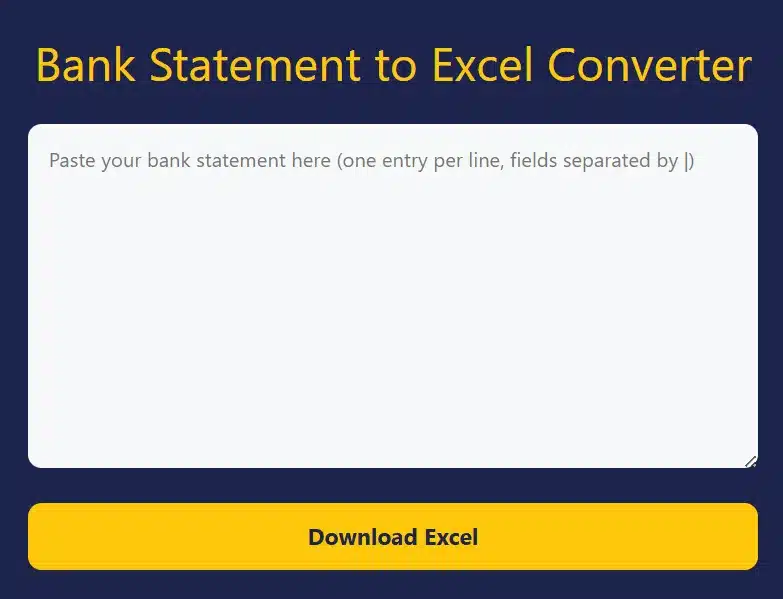
Why Use This Instead Of The Others?
Here’s the good, bad and ugly on why this particular converter is top of the line:
Quick Processing: While some applications that promise to convert statement to excel file might make you wait forever, This program guarantees quick processing. I’ve tried lots of converters — and you’ll care about speed when you’re reconciling your most recent monthly financials.
No Registration: No need to create an account or verify an email. Copy, paste, convert, download — it’s that simple.
Automatic Data Interpretation: The intelligent algorithms support different bank statement layouts. So, whether you have to convert bank statement pdf to excel from Chase, Bank of America, or any other local banks, it’s just as simple as ABC.
Privacy First: No financial data is stored on servers. Everything takes place local so your sensative information is secure.
Real-World Use Cases
Who does this tool serve? Let me give you a few scenarios:
Small Business Owners: Sarah owns a bakery and needs to turn pdf bank statement to excel free page every month for the bookkeeper. She doesn’t have to spend a lot of money on expensive accounting software, compared to what she would have to if this tool did not exist.
Freelancers: Mark is a freelance graphic designer who monitors his income from work across three separate bank accounts. Taking statements to Excel lets him analyze expenses and organize for tax season without all the frustration.
Fans Of Personal Finance – Lisa: Budgets was the love of Lisa’s life but she didn’t love having to manually enter her bank data. Now, she’s able to turn bank statements into excel and make pivot tables to uncover her spending habits.
Tax Preparers: CPAs may want your data formats clean come tax season. This script allows them to convert their bank statement to excel for different clients in no time.
Real Estate Investors: They can convert a pdf bank statement into excel and prepare monthly reporting for multiple accounts.
Frequently Asked Questions
Can I convert bank statement to excel if it’s in PDF?
Yes, our converter can process both text-based data and PDF bank statements. All you need to do is copy the data from your PDF and paste it into the tool.
Is it possible to convert a bank statement to excel without losing formatting?
Yes, our converter retains formats including date formatting, text alignment, and decimal places. Converting a bank statement to excel using our tool will retain the pre-existing format.
Is it safe to convert bank statements online?
Yes, our tool uses a secure process, and we don’t store your records. The data you convert is cleared from the system immediately after the conversion.
Can I convert multiple bank statements at once?
Yes, you can paste data from multiple statements into one conversion. However, you have to ensure the data are separated well, for example, by account or date.
How do I convert bank Statements to excel for different banks?
Our tool supports various bank formats including Wells Fargo, Citibank, and others. It uses a smart recognition start that identifies and adapts to the bank statement’s setup.
What if my bank statement has special characters or foreign currencies?
Our tool can handle special characters and international bank formats. The tool is designed to check in with many global standards.
Do I need to install any software to convert pdf bank statement to excel free?
You don’t have to install any software; this is a web online tool and works directly through the browser. No download or installations is required, convert directly from the web.
Related Tools
If you’re looking for other financial conversion tools, check out:
crdownload to pdf
dat file converter
Simplify your financial data with a click! ** You want to do it too – test it out by pasting your bank statement above and see how easy it is to **convert bank statement to excel. Your future self will thank you right here and right now for making this smart decision today!
Check out latest updates & share!
Check out latest updates & share!
Check out latest updates & share!
Check out latest updates & share!
Check out latest updates & share!
Check out latest updates & share!
Check out latest updates & share!
Check out latest updates & share!
Check out latest updates & share!
Check out latest updates & share!
Check out latest updates & share!
Check out latest updates & share!
Check out latest updates & share!
Check out latest updates & share!
Check out latest updates & share!
Check out latest updates & share!
Check out latest updates & share!