Ever typed the same AI prompts repeatedly, if only you’d written down that great prompt from last week. I’ve been there so many times, desperately flicking through old chat logs to find that one clever key. That’s why you need a Prompt Manager, and one that is beautifully craft for storing & organising your golden prompts in a second when even the situation demands them.
Key Features
• Simple Prompt Storage – Save unlimited prompts in one organized location • Quick Add Functionality – Add new prompts with a single click • Clean Interface – Minimalist design that keeps you focused • Instant Access – Retrieve saved prompts without searching through old chats • Browser-Based Tool – No downloads or installations required • Free to Use – No subscription fees or hidden costs • Persistent Storage – Your prompts stay saved across sessions
How to Use This Prompt Manager
And it’s dead simple to use this prompt manager online tool – seriously, even my tech challenged colleague could fathom it! Here’s the simple process:
Step 1: Find the prompt text box at the top of the screen Step 2: Click on field with gray placeholder text reading “Type your prompt here”. Step 3: Input your AI prompt ( or paste it) into the text box Step 4: Click on the yellow “Add Prompt” button on the bottom of the page Step 5: Your prompt will immediately be saved and displayed in your list Step 6: Go back anytime to use previously created prompts input with one click to access all previous inputs!
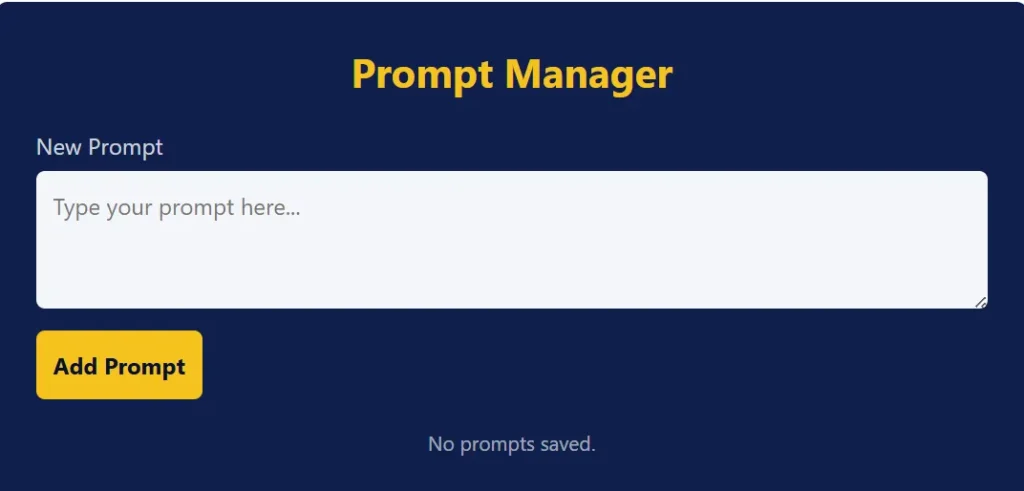
And now you can imagine: rather than collecting notes in a bunch of apps or letting helpful reminders get lost to history, everything would be beautifully organized in one place.
Why Use This Prompt Manager
You might also ask, “Why not use a notes app?” Here’s where this prompt manager free tool really stands out from the crowd.
Built Specifically for Prompts: Not a to-do list or meeting notes app filled with your grocery list and auto-insurance reminders, built exclusively for AI prompt management so your workflow is uncluttered.
Efficiency: Instead of opening apps & digging into folders or searching for documents – you pull up your prompts in seconds. I even spent 10 minutes once searching that notes app for a prompt — never again!
No Context Switching: Continue working with the AI tools you love inside your browser, no need to jump back/forth between different apps.
Light, Fast: Given that these isn’t a fancy project management tool or complex database design but rather prompt manager AI tool, it opens instantaneously and reacts in real time.
Use Cases: When This Tool Comes In Handy
There are probably more ways to use a Prompt Manager than you’d imagine. Here are common use-cases where people deploy this tool on regular basis:
Content Creators: Authors, bloggers, and advertisers keep their most promising content-creation prompts for articles, social media posts and marketing copy. You should try it too right now if you are making content regularly!
Developers and Programmers: Coders to hold prompts for code generation, debugging directions, requests for code review, etc.
Academics and Students: Academic staff members do not repeat their research question templates, literature review tasks or data analysis requests providing a consistent level of quality throughout.
Business People: Supervisors dictate emails, prepare reports on the go, write responses to meeting requests and conduct business analysis anywhere.
Support Teams: Help agents keep reusable responses to address varying customer situations, powerful vivify Create a standardized set of base responses for each kind of interaction and case adjudication.
Creative Professionals -Designers, artists, and writers save improvisational prompts for brainstorming meetings, creative direction and project ideation.
My Story of This Prompt Manager
I’ve been deep into AI tools for about a year now, and the day I found a dedicated prompt manager online service completely changed the way I work. Only last month I was working on three big projects at once, who all required a different style and approach of prompt.
Before adopting a structured system, I never knew exactly what to ask and had to either wing it or scour old conversations for clues. Perhaps this will do your job better, too, particularly if you’re a person who asks AI to do a lot of things. The best part for me was being able to jump between contexts – writing marketing copy, debugging code, etc – by checking symptoms against a well formed prompt library.
The “No prompts saved” message that you’ll be greeted with when you first open the app may appear devoid of content, but believe me — after using it to build your own list over time, you’ll come to wonder how on earth you were ever able to live without it.
Understanding Prompt Management
A prompt manager AI tool becomes your personal prompt library, a la bookmarks for your favorite web sites. However, prompts are typically long, complex and specific to different contexts. With them at hand, you can be as consistent in your AI interactions as necessary while constantly honing and iterating on your approach.
Prompt collections are shared on these prompt manager Github repositories by many developers, which foster joint AI communication communities. Between these kinds of thoughts, is an open-source model that everyone uses to get better at their prompt and find new tricks.
Frequently Asked Questions (FAQs)
Q: Is it free to use this prompt manager?
A: Yes! This Prompt manager free has no subscription fees no hidden fee all limit to use it.
Q: What happens to my prompts?
A: We store the prompts in your browser’s local storage as a way to persist across sessions, but only for your device.
Q: Can I see my prompts on other devices?
A: Currently, prompts are device-specific. For multi-device access, register your favorite prompts in cloud storage as a backup.
Q: Can I save as many prompts as I want?
A: The tool can include large prompt sets, however it is limited to the available local storage in your browser (which is usually a few megabytes).
Q: Can I edit saved prompts?
A: There is focus on both adding prompts and getting to contain the prompt. For edits, you may include an updated version with explanations.
Q: Is this compatible with all AI platforms?
A: Absolutely! This prompt manager AI software is independent of platform and can be used with ChatGPT, Claude, Gemini, or the rest of the gang.
Q: If I clear my browser data does that change anything?
A: Clearing your browser data will delete prompts that have been saved. Occasionally consider exporting key prompts to a separate backup file.
Related Tools
Integrate with these complementary AI tools:
• Net Worth Calculator – Monitor all of your finances, including property and depreciation
• CD Interest Calculator – Investopedia: Calculate Returns On Fixed Income Investments
• Dave Ramsey Investment Calculator – Plan for the long haul with investment strategies.
Prompt Manager change the way you use AI tools, no more typing again and again and also keep your most effective prompts organized. No matter if your area content producer, developer, scientist or businessman — enter and have instant access to you crafted prompts will save tons of time and maintain the quality. Now more than evervaluates Are you bothered by this scattered space working environment?During the increasingly popularization of AI daily work, we must get to know the importance of categorized prompt managementCome and try it now! You will feel the difference between an orderly categorised prompt and a mess.
Check out latest updates & share!
Check out latest updates & share!
Check out latest updates & share!
Check out latest updates & share!
Check out latest updates & share!
Check out latest updates & share!
Check out latest updates & share!
Check out latest updates & share!